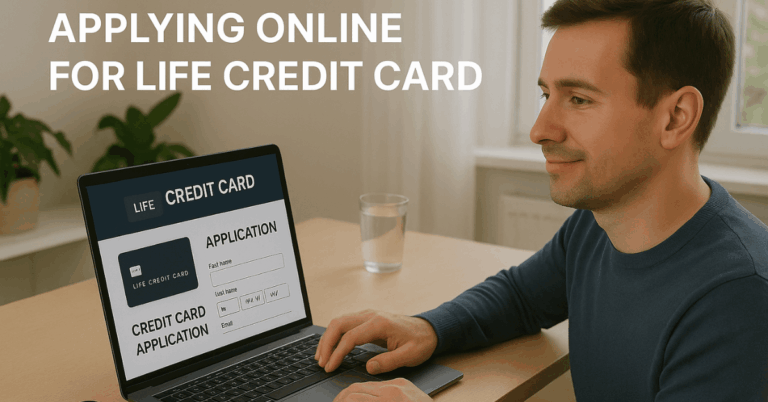Managing your everyday spending in Japan becomes much easier when your Yahoo! JAPAN ID, PayPay account, and PayPay Card work as one.
Whether you’re a local resident or a foreign national with the right documents, this setup offers smooth payments, steady cashback, and a single wallet for online shopping, transit, and more—all with just your phone.
Why a PayPay-Powered Yahoo! Credit Card Deserves Attention
You gain a single wallet for shopping, transport, and peer-to-peer payments when your Yahoo! JAPAN ID, PayPay account, and PayPay Card work together.
Worldwide readers seeking a friction-free Japanese spending tool will appreciate the streamlined setup and steady cashback.
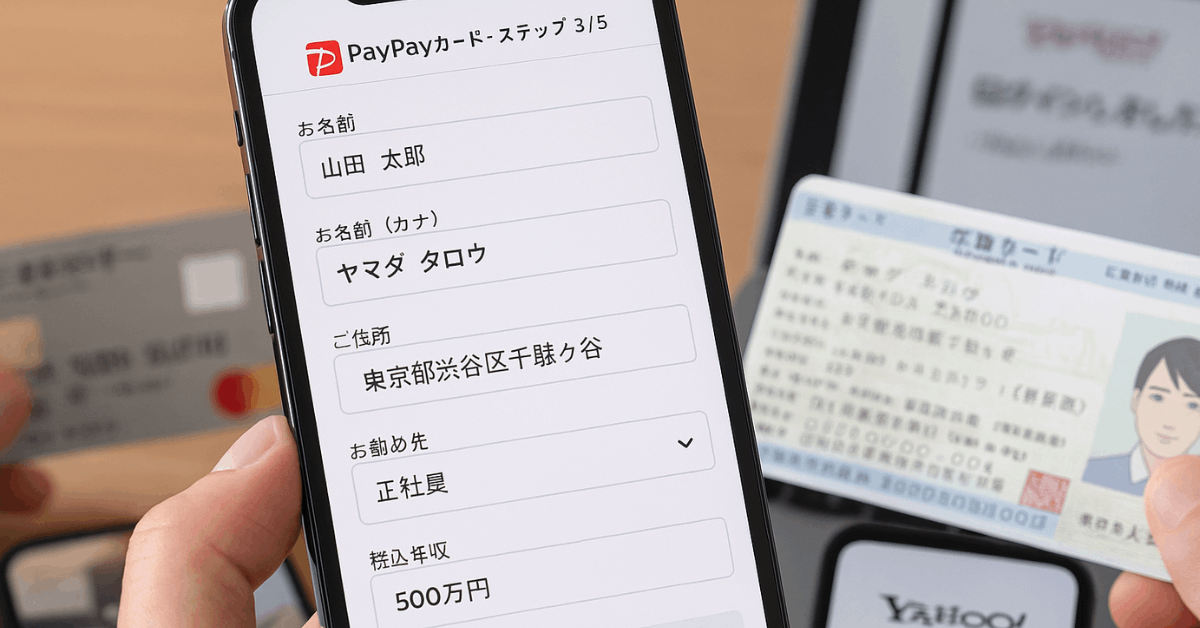
Confirm Eligibility Requirements
Ensuring you satisfy the issuer’s baseline rules prevents wasted applications and credit score dings.
- Japanese residence and an address suitable for card delivery
- Age 18 + with stable income or verifiable financial support
- Mobile phone capable of running the PayPay app
- Yahoo! JAPAN ID linked to a verified PayPay account
- Acceptable credit history as judged by the card’s screening algorithm
A foreign resident meeting those points can still qualify, provided the residence card and MyNumber verification pass.
Prepare Accounts and Hardware in Advance
Completing all digital prerequisites cuts the application to roughly five minutes.
- Yahoo! JAPAN ID – create or reactivate the account used for email, auctions, and news.
- PayPay account – register a Japanese mobile number, set a password, and enable biometric login.
- LINE account (optional) – linking boosts daily rebates to 5 % on Yahoo! Shopping and LOHACO.
- Smartphone – install the latest PayPay, Yahoo! Japan, and LINE apps; enable the camera for QR scanning.
Compare Card Variants Before Applying
Selecting the right plastic (or cashless plastic) ensures that the annual fees you pay match the perks you need.
PayPay Card (Standard)
Annual fee: none
You earn 1 % back on every ¥200 spent, rising to 1.5 % after meeting PayPay Step spending thresholds. Transaction alerts, a number-free front, and family cards without yearly charges cover everyday security.
PayPay Card Gold
Annual fee: ¥11,000 (tax-inclusive)Ymobile
Gold unlocks domestic airport lounge entry, overseas and domestic travel insurance up to ¥100 million, purchase protection up to ¥3 million per year, free ETC card issuance, and unlimited LYP Premium membership that adds an extra 2 % to Yahoo! Shopping earnings Ymobile.
Frequent flyers or heavy Yahoo! marketplace shoppers typically offset the fee within months.
The Application: Five Digital Steps
Following a structured path avoids common rejection triggers and ensures every bonus post is posted correctly.
- Launch the PayPay Card application page on your phone. QR codes on Y!mobile or PayPay websites open the form instantly.
- Choose Standard or Gold. Review annual fee, lounge access, and insurance lines one last time.
- Input personal data. Fill in the kanji and kana address, employment type, annual income, and contact details exactly as they appear on official IDs.
- Link Yahoo! JAPAN ID and PayPay account during the form. Seamless linking speeds approval and activates point tracking from day one.
- Submit and wait for screening. Most applicants receive provisional results in minutes; physical cards arrive in about a week, already registered to Yahoo! Wallet as a default payment method.
Planning around shipping and first billing prevents unpleasant financial surprises.
- Application submission: ~5 minutes.
- Preliminary approval: within 30 minutes for most applicants.
- Physical card dispatch: roughly one business week after approval.
- First statement: generated after the first monthly closing date following activation.
- Point posting: PayPay points appear in the PayPay app within a few days of each transaction; limited-time points carry expiries, so track unused balances.
How to Link Accounts to Unlock Higher Rewards
Account linking multiplies baseline points and enables PayPay Step bonuses without extra clicks.
- Pair PayPay Card to the PayPay app immediately after activation.
- Associate the card with LINE and complete LYP Premium enrollment to gain an extra two-point boost on eligible Yahoo! purchases.
- Confirm that family cards are individually linked if household members want points credited to their own PayPay IDs.
Activating Smart Features in the PayPay App
Real-time controls inside PayPay reduce fraud risk and improve budgeting.
- Usage notifications ping seconds after every swipe or online checkout.
- On/Off toggles allow you to disable overseas, magnetic stripe, or online spending when not required.
- The billing calendar shows closing dates and lets you adjust repayment methods from lump-sum to revolving.
Maximize Points and Campaign Bonuses
Strategic spending choices can raise combined rebates to 7 % on Yahoo! Shopping or LOHACO during peak events.
| Action | Points Back |
| Everyday PayPay Card spend | 1 % |
| Register card in PayPay app + meet PayPay Step | +0.5 % |
| Yahoo! Shopping or LOHACO base boost | +1.5 % |
| LYP Premium membership (Gold includes unlimited) | +2 % |
| “5th Day” or seasonal campaigns | Variable |
Campaign schedules and caps may change without notice, so check the PayPay Card notice board monthly Ymobile.
Understand Non-Eligible Transactions
Not every charge earns points, and planning around exclusions protects your expected returns.
- PayPay balance top-ups or PayPay Card payments inside the PayPay app
- Nanaco credit loads
- SoftBank, Y!mobile, and LINEMO telecom bills
- Tax payments processed through specific municipal portals
- Government service fees and certain wallet-to-wallet transfers
Existing Yahoo! Card Holders: Conversion Details
Yahoo! Cards stopped service, and remaining users receive paper statements unless they have already upgraded.
Owners yet to receive a replacement should contact PayPay Card support and arrange shipping. Once the PayPay Card arrives, follow the same linking instructions to regain digital management.
Premium Protections for Gold Members
Gold coverage keeps high-value travelers secure without separate insurance policies.
- Airport lounge access in Japan and Honolulu, perfect for frequent flyers waiting out connections.
- Overseas emergency medical, baggage delay, and personal accident cover up to ¥100 million combined.
- Domestic travel accident insurance up to ¥50 million.
- Shopping Guard reimburses damage, theft, or fire losses for 90 days after purchase, capped at ¥3 million per year.
- ETC card issuance with zero annual fee (standard card charges ¥550).
Frequently Asked Questions
Get quick answers to common questions before you apply or activate your PayPay Card.
- Is overseas application possible?
Residents outside Japan cannot apply directly. A valid Japanese address and phone number remain mandatory. - Does Gold require separate lounge enrollment?
No. Present the Gold card at participating lounges; membership is embedded. - Can family members earn their own points?
Yes, if their family card is linked to an individual PayPay account. - How do I downgrade from Gold?
Contact PayPay Card support after the annual fee posts; a downgrade takes effect at the next card anniversary.
Conclusion
You now hold a complete, practical roadmap to securing a Yahoo! JAPAN Credit Card and stretching every yen through integrated PayPay perks.
Complete each step methodically, link every account, and the return on time and annual fees will stack up quickly.